By default, when a new style is created, it will be “based on” the style that was selected when the new style was created. The style another style is “based on” can be changed in the modify style window:
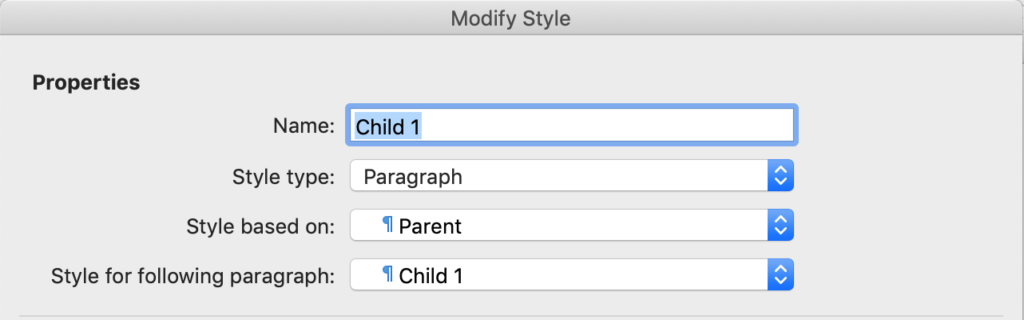
I will refer to the “based on” style as a style’s “parent”. In Word, styles inherit characteristics from their parent. A child style will use its parent’s characteristics unless it specifically defines it differently. Understanding and using style inheritance makes using styles more powerful and efficient.
This is probably best explained by example. The parent style is:
- Helvetica
- 10 pt
- Black text
- Right aligned
- 0cm left indent
Child 1 is intended to be a heading. It adds the following characteristics:
- Bold
- 12 pt
- All Caps
- Keep lines together
- Keep with next
Child 2 is intended to be a block quote. It adds the following characteristics:
- Italic
- Grey text
- 1cm left indent
Child of Child 1 (grandchild style of the parent) is intended to be a lower level heading. It adds the following characteristics:
- 11pt
- Not All Caps
All of the undefined characteristics are inherited from their parent. Here is a table showing each of the characteristics of each style:
| Parent | Child 1 | Child 2 | Child of child 1 |
| Helvetica 10 pt Black text Right aligned 0cm left indent | Helvetica Bold 12 pt Black text All caps Right aligned 0cm left indent Keep lines together Keep with next | Helvetica Italic 10 pt Grey text Right aligned 1cm left indent | Helvetica Bold 11 pt Black text Right aligned 0cm left indent Keep lines together Keep with next |
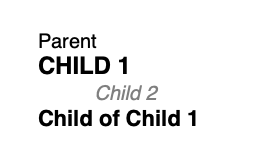
As you change a parent style, these changes will flow through to its children. For example, changing the typeface of the parent style from Helvetica to Times causes all of the styles to change typefaces.
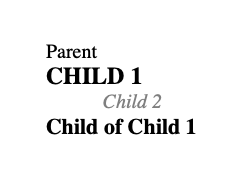
Changing the typeface of Child 1 to Copperplate will change its child (child of child 1), but neither of the other styles, as they do not inherit from Child 1:
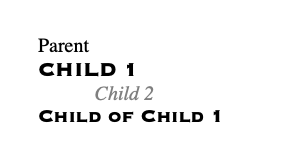
Changing the colour of the parent style to red changes the colour of all of the styles other than Child 2. This is because the colour of Child 2 was already defined as being grey.
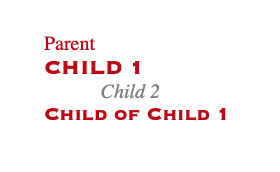
This is all to say that style inheritance allows dramatic, yet consistent changes of styles throughout a document with relatively little effort. While it may seem daunting to have to select the correct style to be the parent, the rule of thumb is to create a style based the most similar style that exists in the document – Subheading to be based on a heading, indented paragraph text to be based on regular paragraph text.